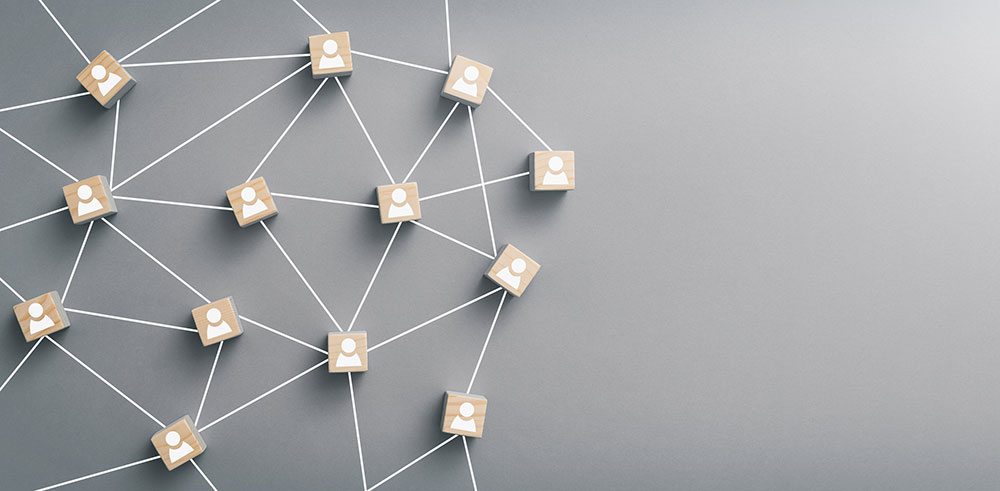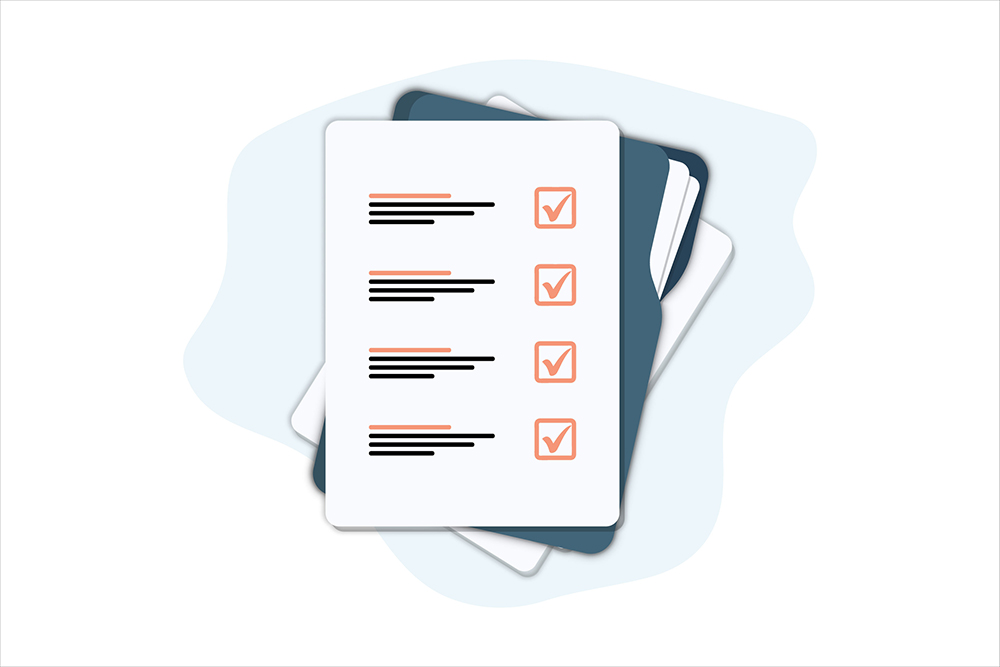The strength of your LinkedIn company page matters more than ever. Do you want to generate higher quality leads? Grow your company followers? Attract top talent? Then your company page had better tell a great story, the same as your company website. We’ve got the recipe for how to set up and how to manage your LinkedIn company page, with a focus on content strategy and governance.
Follow Tendo’s nine tips, which distill our experience in managing company pages for many enterprise clients but are applicable to B2B companies of all sizes.
Why Your LinkedIn Marketing Strategy Should Focus on Content
Although LinkedIn started as simply a job posting site, it has since become a full-fledged content hub. Consider that 91% of marketing executives list LinkedIn as the top place to find quality content. There are nine billion content impressions in the LinkedIn feed every week. LinkedIn is now more about content engagement than job searching. And just like with any other content platform, your marketing success on LinkedIn is increasingly determined by how relevant, useful, and engaging your content is. And by “content” we mean everything from your “About” description to the posts in your feed.

Essential Guidance: How to Manage Your LinkedIn Company Page
As the manager for a social platform, your core responsibilities around content creation and distribution are the same, whether you work at a startup or an 80,000-person enterprise. We’ve refined our top nine tips for how to manage your LinkedIn company page, including how to generate content in an organized, consistent, and professional manner:
- Define your company page goals.
- Fill out your page completely.
- Establish content governance guidelines.
- Create a detailed social media calendar.
- Embrace the role of LinkedIn editorial director.
- Set up LinkedIn Campaign Manager.
- Make friends with the analytics tab.
- Get your employees engaged.
- Manage your LinkedIn page as a content hub.
1. Define Your Company Page Goals
Before creating or optimizing your company page, first define your LinkedIn marketing goals and be clear about how they ladder up to larger business goals. Will your page support lead gen and social selling efforts? Do you want to keep existing customers engaged with content? Or are you interested in generating brand awareness to a new audience of tens of thousands? What are your objectives in terms of impressions and engagements, and what KPIs will help you track progress?
The answers to these questions will impact how you structure your page, including the imagery you choose and the custom CTA buttons (e.g., “Contact Us”) you include.
Understanding and honing your LinkedIn target audience is a critical step. Assuming you have already defined your ideal customer profile and your buyer personas, what do you know about how they use LinkedIn? What do they want from the platform and how can it help them solve their problems? What type of content interests them? Once you know this, your job gets much easier: It’s just a matter of giving your audience what they want.
Pro tip: Take advantage of LinkedIn’s Website Demographics tool to understand your audience better and create content tailored to their needs.
2. Fill Out Your Page Completely
This tip sounds obvious, but it’s common for companies to miss one or two fields in their profile, like industry or company size, or forget to update a physical address. Pages with complete information get 30% more weekly views, according to LinkedIn. In particular, remember to optimize your LinkedIn page for SEO, just like you would your own website, with appropriate keywords placed in your tagline and About sections.
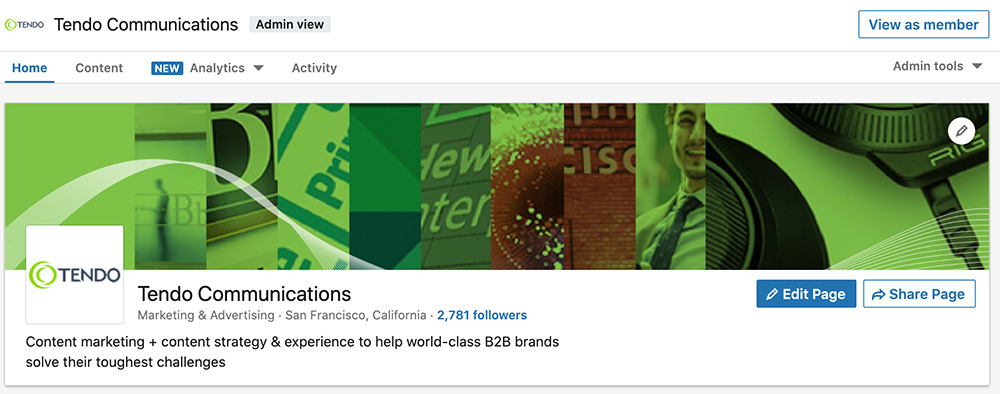
Here are some of the most important page components to get right:
- Banner image: Select an appealing image for the top of your page that is on-brand and visually inviting to your target audience. To keep things fresh, consider changing it periodically or using the space to promote new offers or events.
- Tagline: Make it punchy, focused on your audience, and include one or more SEO keywords.
- About: Invest the time to write a compelling overview of your company. Consider the questions that this section must answer for prospective customers or job applicants. But don’t make the text all about you—speak directly to your customers and how you can help them. Finally, make sure your “about” text is consistent across social media platforms, so a visitor doesn’t read something completely different on Twitter, for example.
- CTA button: Choose and customize your page buttons and CTAs carefully. And don’t forget to add UTM parameters to any links back to your website, for tracking purposes.
- Showcase pages: If you have important services, business lines, initiatives, or sub-brands that cannot be adequately addressed in your main page, consider creating a LinkedIn Showcase Page for each.
3. Establish Content Governance Guidelines
Avoid headaches by establishing—up front and in writing—a formal process for how you’ll create, publish, and manage content on LinkedIn. This is the essence of content governance and cannot be overlooked. Without careful governance, a LinkedIn page can make a company seem disorganized—or worse—not accurately reflect the company’s brand and voice.
- When setting up these guidelines, be sure to address the following:
- Team and individual roles, responsibilities, privileges, and approvals
- Communication protocols before and after posting
- Creating a “single source of truth” where you will store, track, and maintain content (more on that below)
- Instructions on what, when, and how to post content
- Easy access to editorial and brand style guides for content creators
4. Create a Detailed Social Media Calendar
The best way to track your current and upcoming LinkedIn posts is via a content calendar. It doesn’t have to be specific to LinkedIn—you can likely use the same calendar across platforms.
Your content calendar is typically a spreadsheet in calendar format, and its level of detail depends on your needs. Columns may include:
- Publishing date
- Hyperlinks
- Content owner
- Approval status
- Photo assets
- Relation to paid or organic campaigns
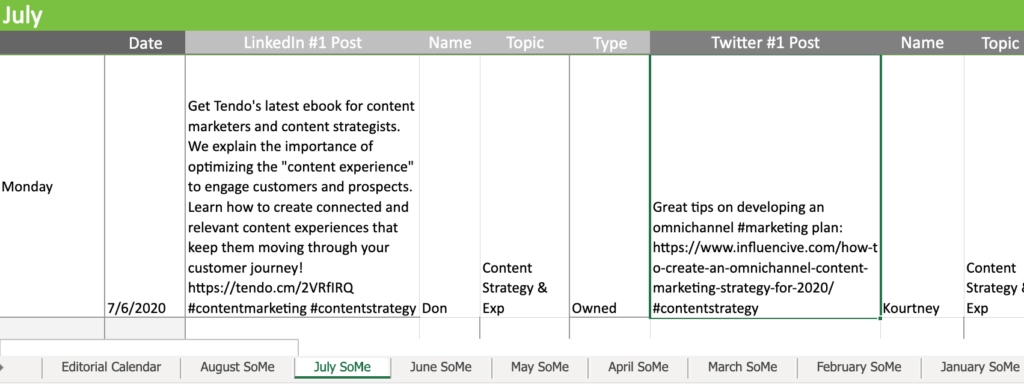
To get started, check out the free social media calendar templates from HubSpot.
5. Embrace the Role of LinkedIn Editorial Director
When you oversee your company’s page, you’re not just a LinkedIn business page manager. Nor are you merely a brand cop. Think of yourself as the LinkedIn editorial director.
A significant part of your job is to provide editorial stability, consistency, and excellence. You must enforce your company’s editorial and brand guidelines, and be able to determine if a post written by a team member is off-brand or of subpar quality. Don’t be afraid to edit other peoples’ posts to make them the best they can be!
As editorial director, you also manage the editorial calendar to ensure that your content is posted in a regular cadence that your followers come to expect.
6. Set Up LinkedIn Campaign Manager
Let’s face it: Getting organic engagement with your content on social media these days is a challenge. To grow your followers and brand awareness among your target audience, consider supplementing organic posts with Sponsored Content.
This tactic could include ongoing campaigns or just periodic boosts for high-performing posts. LinkedIn gives you lots of flexibility with your budget and especially your target audience, so experiment to see what works best.
Set up your LinkedIn Campaign Manager account in advance (company credit card required). Then you’ll be ready to hit the ground running and quickly leverage Sponsored Content when the moment is right.
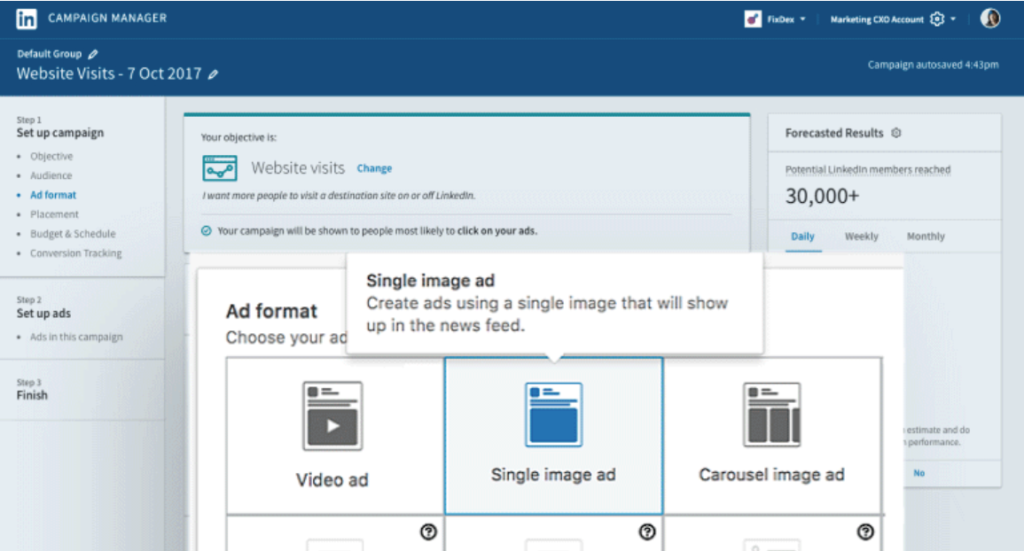
7. Make Friends with the Analytics Tab
LinkedIn provides you with rich insights into your company page and how it’s trending in terms of engagement, impressions, visitors, and followers. Even if you use another platform like Hubspot or Hootsuite to track all your social media metrics, you may not be able to access the same level of detail as within the LinkedIn analytics tab (for example, a breakdown of your page visitors by their job function, or comparisons to your competitors).
We recommend browsing through the tab at least once or twice a week—depending on the volume of content you’re posting—to stay up to speed with trends. And remember that checking analytics only helps when you can draw actionable conclusions from the data. Use these insights to continually optimize your page and get a better sense of what type of content your audience prefers. You will continually learn more about how to manage your LinkedIn company page.
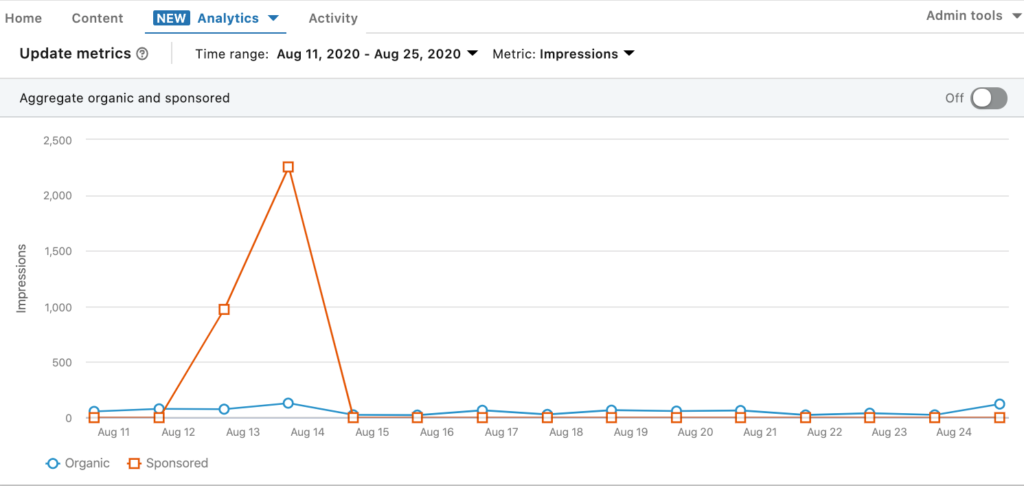
8. Get Your Employees Engaged
Success on LinkedIn is a team effort. Your LinkedIn marketing strategy and your process guidelines should address how to empower (and motivate) employees to share your content and participate in industry-relevant conversations. You want an army of brand advocates. LinkedIn participation is especially important for your executives and senior leadership, or anyone who gives voice to your company’s thought leadership.
Here are a few starter ideas to get them participating:
- Email or message selected employees, encouraging them to like and share your original content; or send out a weekly “tweet sheet” with the best of the best content to share.
- Share social media best practices with them, so they feel more comfortable posting content.
- Gamify employee sharing and make it fun with prizes, recognition, and a leaderboard.
- Ask company bloggers to re-post their full stories as an article on LinkedIn (currently, this can only be done by individuals, not a business).
For a wealth of additional guidance on this topic, browse LinkedIn’s free Official Guide to Employee Advocacy for Marketers.
9. Manage Your LinkedIn Page as a Content Hub
Think beyond the company-focused update on LinkedIn. By all means, share your company’s new product releases, accomplishments, and customer stories. Craft posts that give followers a sense of your company culture.
But remember that LinkedIn isn’t a version of your company press room. It’s a platform to connect with professionals in your orbit; a place to share wisdom and best practices among people seeking to grow professionally; and a social hub to foster conversations about the challenges and innovations within your industry.
Does your company page’s feed reflect that reality? It will if you approach your editorial director role with the mindset that your page is a “content hub” that mixes company updates and your own original content with third-party posts about industry trends and challenges (and your take on how to address them).
Visitors should understand that your company is part of a larger conversation. They should come away with the sense that you understand your target audience intimately and that you’re focused on solutions (yours and others) to solve their problems. That’s how they’ll pay attention to you over the long term.
Pro tip: Take advantage of LinkedIn’s Content Suggestions functionality to find stories that resonate with your target audience.
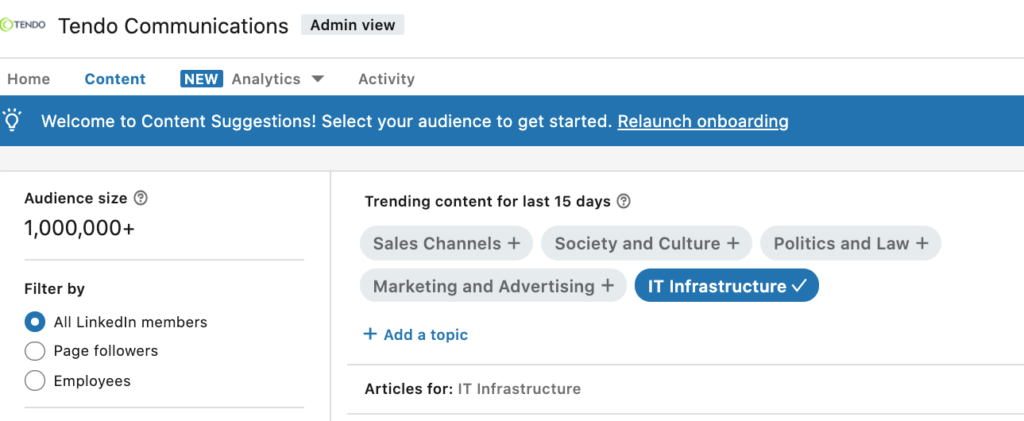
Invest in LinkedIn for B2B Marketing Success
LinkedIn has the power to make connections and help B2B companies lead conversations within their industries. As a company page manager, you are the vehicle that can drive a page to success. Knowing the ins and outs of how to manage your LinkedIn company page will get you on your way.