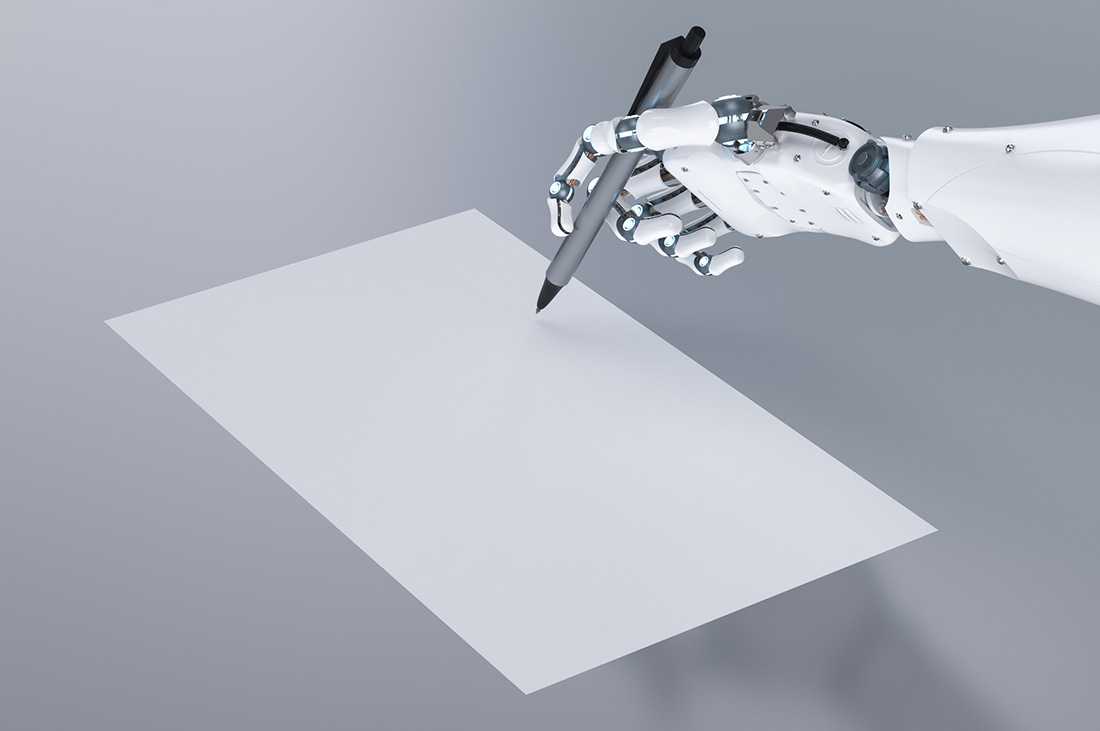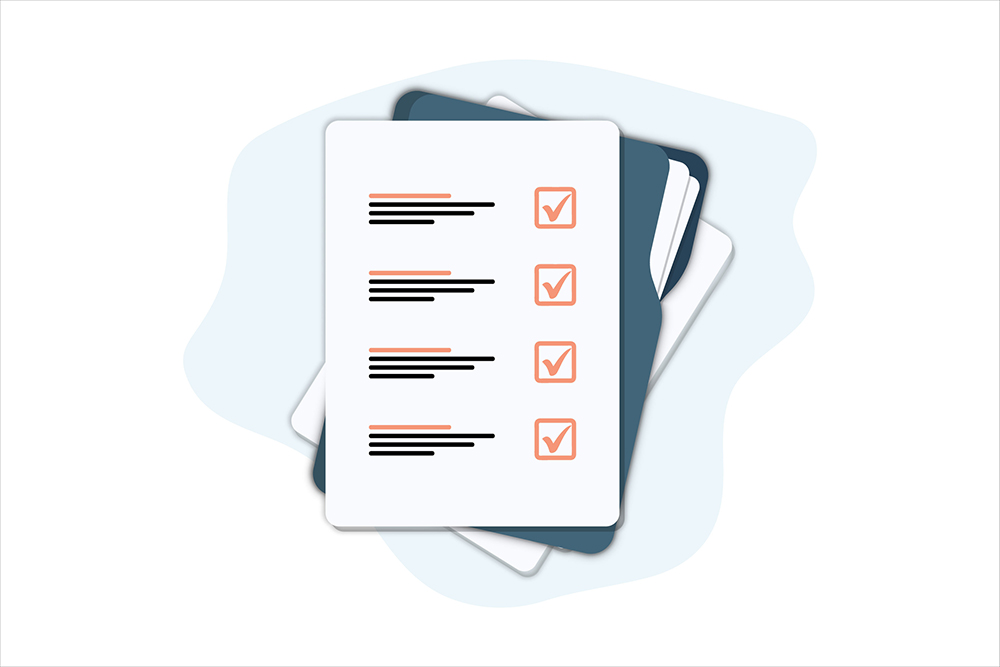Keeping up with the AI (r)evolution is like watching the reality show Keeping up with the Kardashians. You’re not quite sure what’s real or fabricated, or how it’s all going to end.
Content creators are feeling especially uneasy. Recent headlines capture the mood: “Generative AI. Is there an Existential Risk to Content Creators?” and “I’ve Never Hired a Writer Better than ChatGPT: How AI is Upending the Freelance World.”
But don’t panic just yet. Like any new technology, AI for content creation can have a positive impact—if you’re strategic with how you use it. And humans will continue to have a key role to play (along with job security). In this blog post, we provide seven guidelines for getting started with generative AI for content creation, including how to use it to your advantage without risking your brand’s reputation.
Before You Dive into Generative AI for Content Creation…
Generative AI for content creation absolutely has its limits, which you’ll discover as you explore AI platforms and tools. But the benefits are numerous, especially to drive efficiencies in the content creation process. Before you explore these opportunities, get clear on these seven guidelines that can help you avoid pitfalls and get the most out of AI tools.
1. Always Start with a Strategy
AI is a technology platform. And as we say at Tendo, “technology is not a strategy.” Before using AI to assist with content creation, you should consider the business outcomes you want to achieve, the audience you want to reach, and the holistic content experience you want to deliver. Then you can determine what platforms and tools you require to scale your content creation process.
The good news? AI’s ability to help with mundane, repeatable tasks, allows content strategists and creators to allocate more time and resources to focus on strategy and high-value content, which are best left to the humans.
2. Explore How AI Can Speed Up Your Content Creation Process
AI content creation tools like ChatGPT, Jasper, and Writer can help scale your content development process, especially if your company publishes a high volume of content. Generative AI for content creation can help:
- Reduce time spent on research and ideation. ChatGPT takes only seconds to respond to a research prompt, significantly reducing the time content creators spend to research buyer behaviors, trending topics, statistics, and more. The downside? ChatGPT can only provide insights pulled from the internet. This could be problematic if you need to write a whitepaper on a complex technology or proprietary product. In these scenarios, you won’t get a quality response because the platform can only pull information from what is publicly available on the internet. As the saying goes, “garbage in, garbage out.”
- Facilitate the creation of outlines and content drafts. Tools like Jasper and Writer can help provide draft material to save a writer time (that’s usually spent reading what others have already written). Initial outlines and rough drafts give writers and editors more time to focus on organization and structure, checking content for accuracy, and tailoring the content to the audience’s needs.
- Develop short-form copy for web pages, social media posts and email. This is the sweet spot with generative AI for content creation. Auditing a site and need to create hundreds of meta descriptions? AI can take a first pass at generating them. Need to crank out 10 LinkedIn posts to announce a product launch? Not only will generative AI tools create pithy, impactful posts with the right character count, but they can also optimize the posts to drive engagement. Need to develop a series of nurture emails for a campaign you’re launching tomorrow? Email AI tools can create subject lines, copy, and CTAs personalized for your audience. And they can predict how your emails will perform.
Example of generative AI for content creation: LinkedIn posts created by ChatGPT-4.
- Speed up content production and editing. Tools like Grammarly have powerful editing features, including grammar and plagiarism checkers, citation generators, paraphrasing tools, and more. It’s like having a virtual editor who is peering over your shoulder as you write. These tools can reduce content production by hours, freeing up more time to focus on content development. As with all AI tools, you still need a human editor to check their work (see guideline #5).
Example of the AI-powered Grammarly writing assistant.
3. Practice Creating Great Prompts to Get Great Results
Writing great prompts is an art and a science—and it requires a lot of patience. This is such a critical skill that some companies are hiring “prompt engineers” who have expertise in this. You must refine your prompts over and over again to get higher quality responses from generative AI platforms like ChatGPT. And in some cases, you will need to convince ChatGPT to think like a human to provide the responses you are seeking. Bottom line: when using ChatGPT or other AI platforms, never accept the first response you receive. Continue to drill down to reach the level of depth you require for your research or planning deliverables.
4. Fact Check Everything
Even Google did not get this one right. Never assume that a generative AI tool is providing accurate, factual content. These tools are often “confidently wrong” and can lead to a PR disaster, or worse, a lawsuit. Use this as an opportunity to hone your fact checking and citation process to protect your brand.
5. Always Keep a Human in the Loop
Never put an AI platform on autopilot. Remember Microsoft’s AI bot, Tay? The recent attention on AI brings back bad memories of Tay going off the rails, to the chagrin of Microsoft employees and the world. And if you thought Tay was bad enough, Microsoft repeated this mistake recently with its Bing generative AI platform. Whether you use AI or not, your responsibility as a content creator does not change. You are ultimately on the hook for the content that AI creates on your behalf. So use AI responsibly by checking the content it produces before your audience consumes it. Once that AI-generated content has been uploaded to the internet or emailed to your target audience, it’s too late to pull it back.
6. Run a Pilot Before You Commit to an AI Platform
Small, time-bound pilots are the best way to start adopting generative AI as part of your content process. It also provides an opportunity to show your executive team and other stakeholders how AI tools can improve your team’s productivity while maintaining content quality. And don’t forget to demonstrate how these tools can free up your time to focus on company initiatives or strategy development.
7. Publish AI Guidelines and Be Transparent about How You Use It
Don’t be secretive about how you use AI. It will backfire if your customers find out after-the-fact that the content they received from your brand was written by an AI bot. Communicate how you use AI the same way you communicate how you use your customer’s data. This will go a long way to prevent backlash down the road, and it shows your customers that they can continue to trust you.
Human-Generated Content FTW
With so many generative AI platforms and tools arriving on the scene, it’s easy to get overwhelmed and a little anxious. Take one step at a time and learn what these tools can offer. Remember that you are the human responsible for the content you create, whether it’s with AI or without. Keep focusing on creating amazing content that provides a stellar experience for your audiences and you will survive the world of AI.
Have questions or want to learn more about the intersection of AI and content creation? Drop us a line!