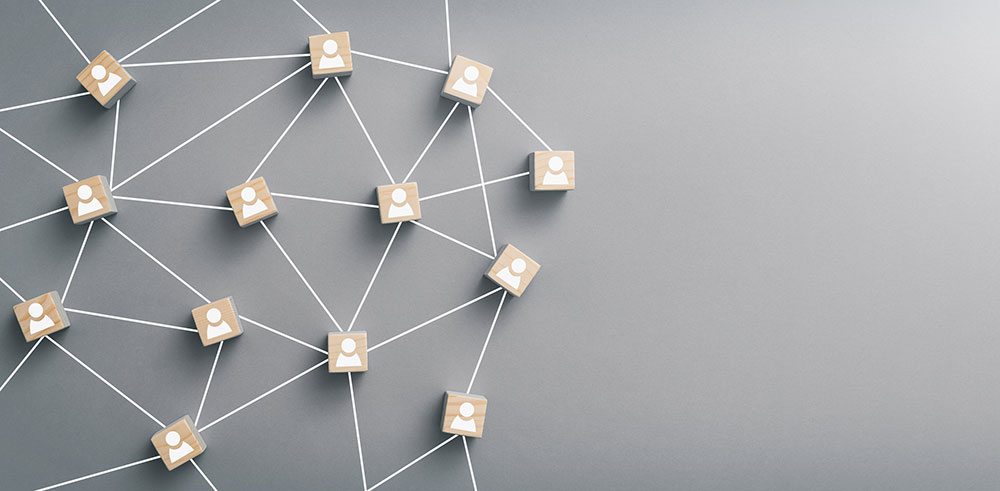Visual media content dominates pretty much every social platform, from LinkedIn to Facebook and Instagram. Stand out and connect with your audience by conveying your brand through engaging social media graphics and videos.
What Is Visual Media Content?
Visual media content is designed to accompany and expand upon social content. It’s been a mainstay of social media content marketing for years now—but the rules are always changing. In today’s world of quick scrolling, short videos, and character limits, nailing the visual aspect of your company’s social media presence is vital. Read on to understand how to optimize your visual content on social media.
How to Choose the Best Visual Media Content
To build brand awareness and increase engagement, you need to think beyond the basic stock photo. You need to develop a visual media content strategy for your social platforms.
1. Select the Correct Size and Dimensions
Each social channel has its own specifications for image sizes and dimensions. If your photos or videos aren’t properly sized, they can appear oddly cropped, causing your audience to miss out on vital information (just like in the example below).
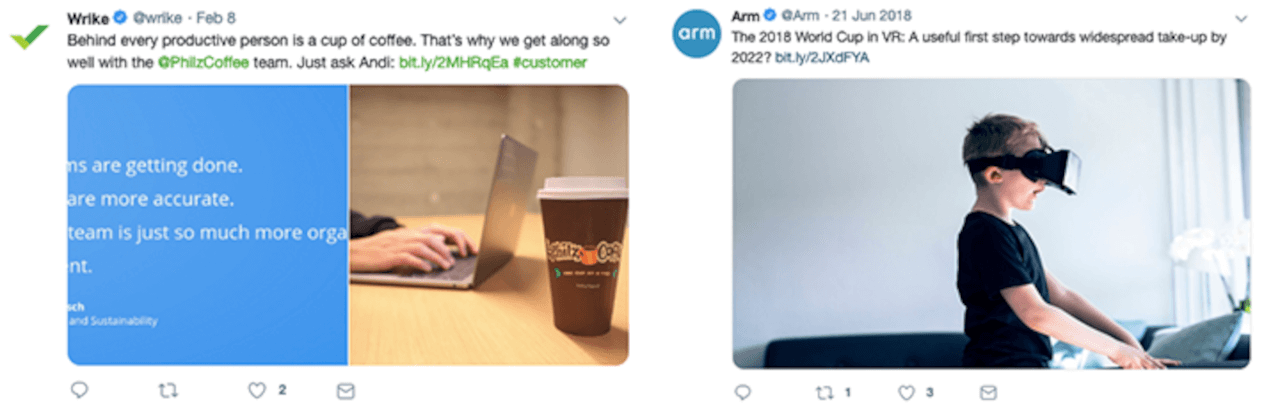
Remember, images and videos appear differently on tablets and smartphones than they do on desktops. Different apps also display items differently. For example, YouTube Shorts, Instagram Reels, and TikTok videos are designed to fill the portrait-oriented screen on a smartphone, whereas a video posted on LinkedIn or X may use a square or landscape orientation. Bookmark this frequently updated social media image guide so your images are always optimized for every social channel, on every device.
2. Extend Your Social Media Content
Most platforms truncate content beyond a certain length and hide the rest behind an expandable “See more” link. Visual media content can help even shortened content catch readers’ eyes. The character limit varies by social media channel, but what remains consistent across each platform is the importance of visuals and how they help communicate ideas.
Shorter posts tend to perform better and get higher engagement because they are easier to comprehend. We’re all busy and tend to scroll quickly through content, so make an impact by pairing a succinct post with a compelling social media graphic. Your audience is also more likely to get value out of your video content if you add closed captions and keep videos under a minute. If you don’t engage your audience quickly with your video, they’ll likely scroll past it. Here’s an example of a LinkedIn post with effective visual media content from our client Autodesk:
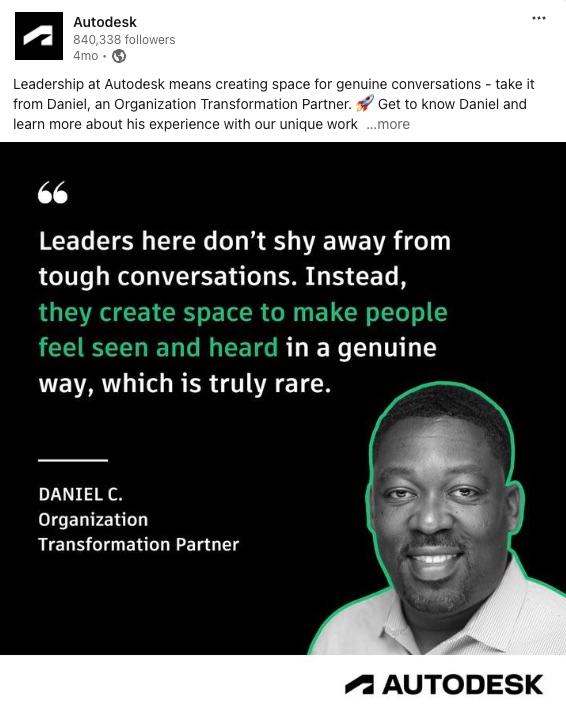
The post is short and sweet, and the social media graphic incorporates a quote from the post subject in an eye-catching way. Your social visuals will depend on the type of content you’re promoting; whether it’s a blog post, an article, or a product, you can easily extend your content with images.
3. Boost Engagement with Social Media Videos
By creating video content for social media, you can significantly increase engagement and drive channel growth. For the best results, read up on the B2B video types that resonate with customers. Social media video content has grown in recent years to become one of the most effective ways to get your audience’s attention and increase engagement on social posts. It’s no surprise that 87% of marketers report increased sales from video marketing. Whether you’re posting a flashy promo video for a new product launch, featuring a podcast clip or talking head video, or even creating an animated video that covers key careabouts for your audience, users across social channels are much more likely to stop and watch a video instead of reading a text-heavy post.
Many viewers watch muted videos as they scroll social channels on a coffee break, in an office waiting room, or during their morning commute—so, don’t forget to apply closed captions to your videos.
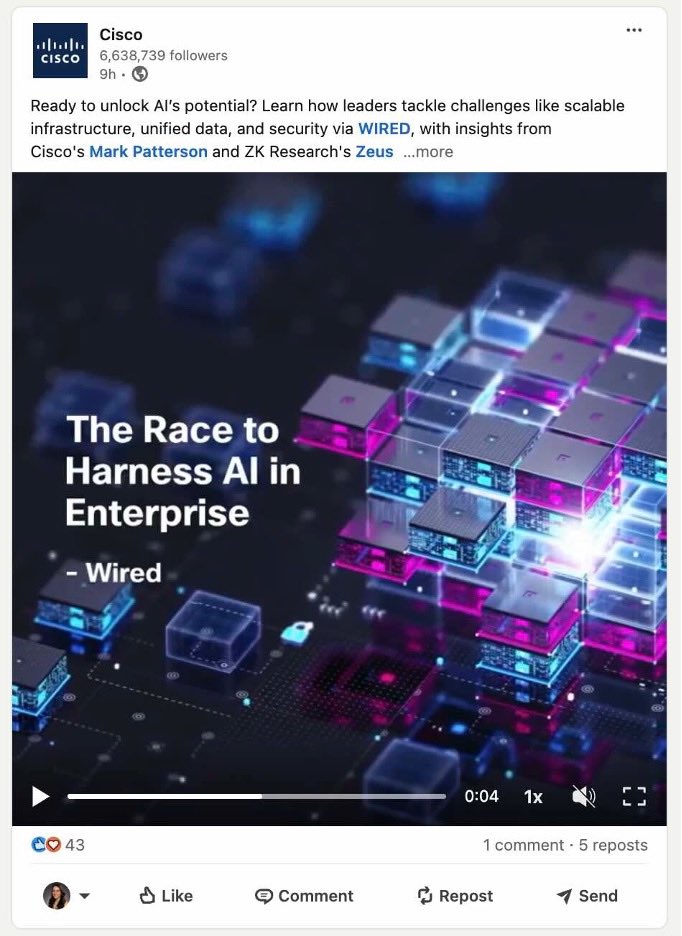
4. Stand Out with Visual Media Content
Differentiate your social media graphics from your competition to make your company stand out among all the online clutter. Always keep the subject of your post in mind when selecting an image, creating a video, or adding text to an image. Stock photos are often the only approved source of imagery for many organizations, but that doesn’t mean you can’t get creative with your visuals. Imagine your audience is scrolling through their newsfeed during their work commute. Which post would grab their attention, the one on the left or the right?
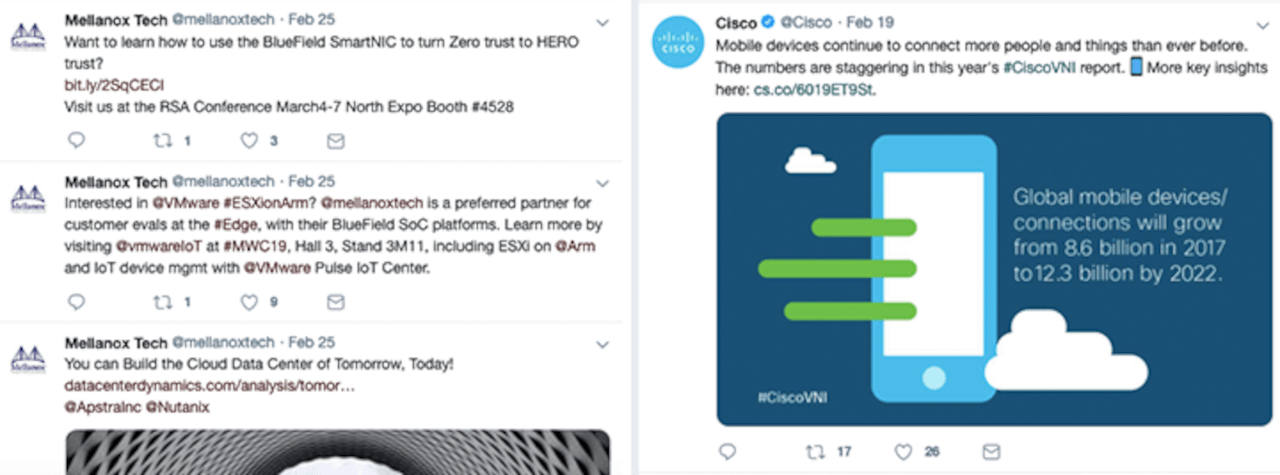
You guessed it—the post on the right. Why? It has an image with text to enhance the message, helping it stand out among posts that lack visuals. The posts on the left are text-heavy and, even though they use less than 280 characters, they feel like a slog to read. Images that receive high engagement on Facebook tend to be bright, clear, and lively. Plus, when you add an image to your post, people’s retention rates jump from 10% to 65%. How’s that for standing out?
5. Maintain Brand Consistency
When choosing images and creating videos for social media, remember to maintain a consistent look and feel. Keeping your visual media content on brand helps bolster company recognition. Use brand colors, correct fonts, and your company logo to make your content distinguishable. And always use images that fit your brand’s style, voice, and mood. Following are LinkedIn posts expressing a consistent brand from our client Keysight.
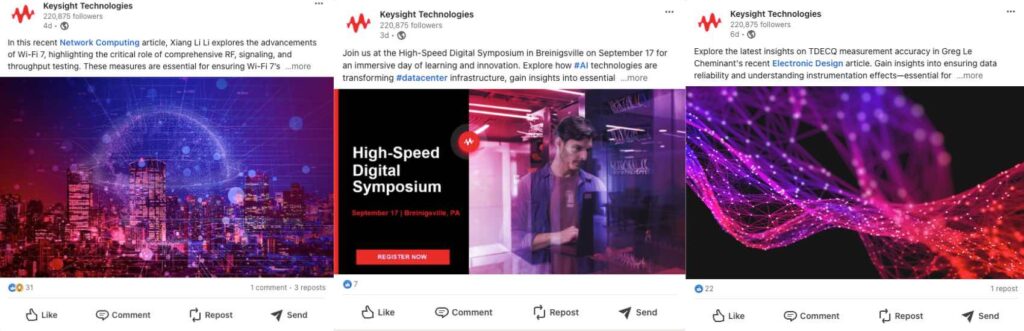
Keysight is successful in maintaining brand consistency by using the same logo, colors, fonts, and imagery throughout their social feed.
What works best for your company? Charts and infographics? Iconography and illustrations? Stock photos, videos, and GIFs? Whichever visual media type you choose, remember to keep your audience in mind so that your social posts and messaging stay relevant to them.
6. Try Other Types of Visual Content
To keep things varied, try using different types of visuals on social media, such as a poll, video, or content carousel.
Polls
Post a poll on X or Facebook to encourage customers and prospects to express their opinions and engage in an online conversation. A poll is an opportunity to boost audience interaction, whether its purpose is to educate, conduct research, or simply entertain your followers. Emojis, icons, and color blocking make this interactive content a visual experience as well.
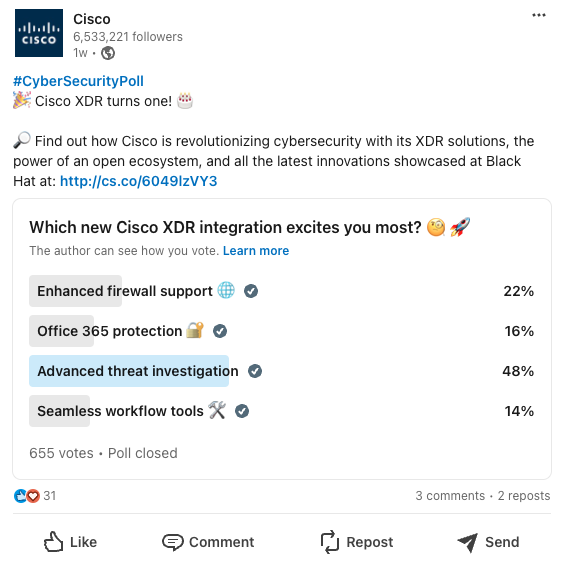
Content Carousels
Content carousels on LinkedIn and other platforms increase your B2B visibility, and LinkedIn posts with carousels receive more likes than any other post type. Create an eye-catching (and brand-compliant) cover slide and stop those frenetic scrollers in their tracks. Check out this marketer’s guide to learn how to boost engagement using LinkedIn carousels—and learn how Tendo gave one of our own LinkedIn carousels a boost using generative AI.

There’s no doubt that visuals help content stand out and boost engagement. Social snapshots are a core component of successful social media strategies. Look for patterns and trends across social networks to identify which snapshots are successful for your company and what type of content provides the most business value.
Level Up the Visual Media Content on Your Social Platforms
Still not sure how to create visuals that wow your followers? Let Tendo help you out with our social media marketing, content creation, and digital graphic design services. Get in touch today.
First published April 3, 2019