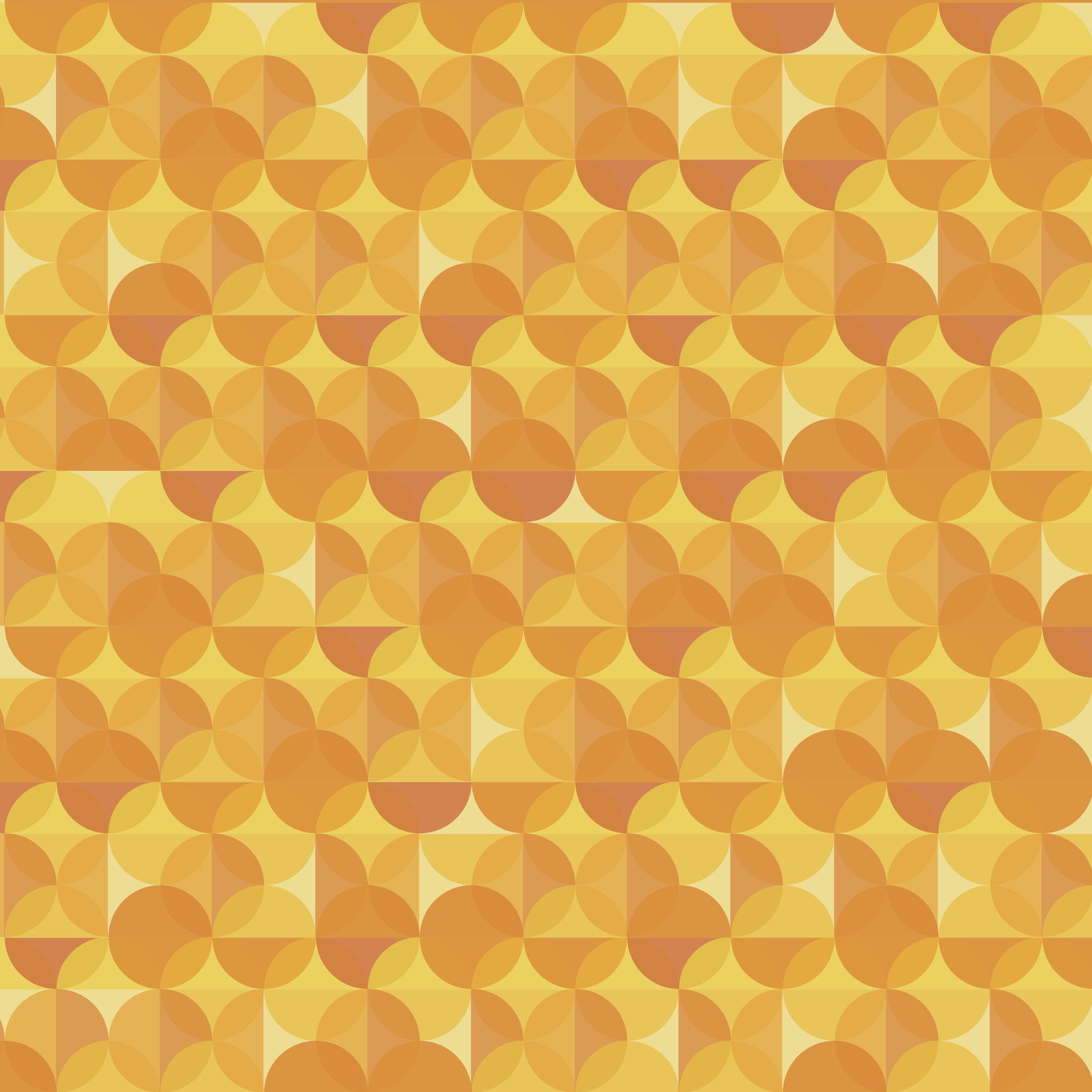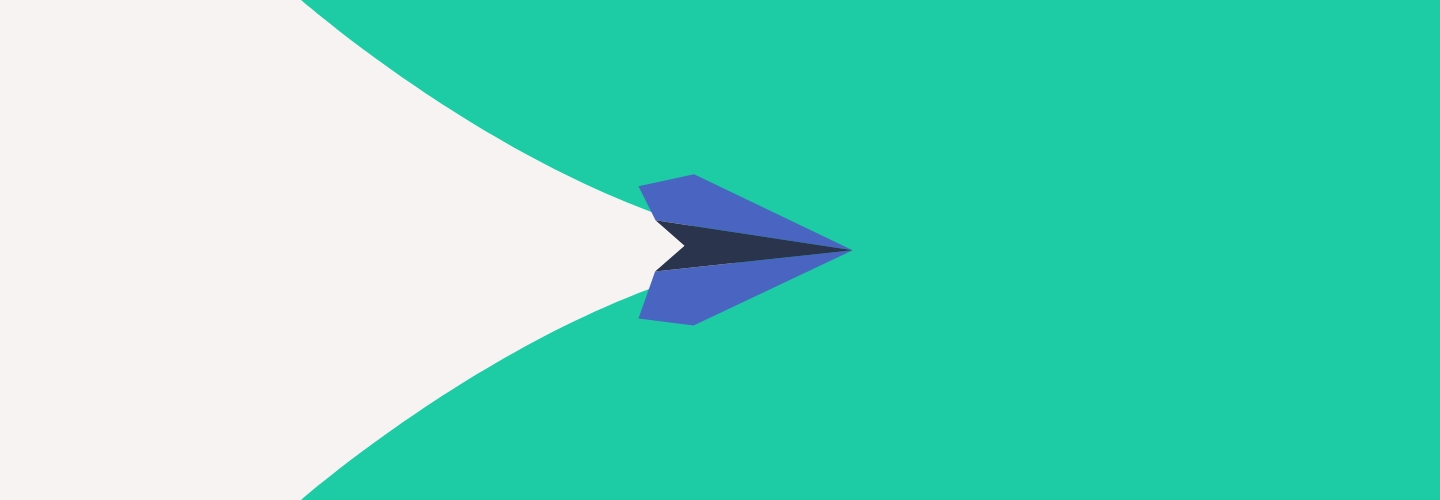Once upon a time, years before Tim Berners-Lee created the World Wide Web and gave the internet a user-friendly face, we distinctly remember the criticism USA Today faced when it launched: the color photography, the short articles, and those big infographics. That’s journalism? Do the editors have no faith in America’s ability to read?
Well, sure enough, even the venerable The New York Times eventually switched from black-and-white to color photography. And if you’ve read the The Wall Street Journal in the last decade or more, you know it’s hardly the text-centric newspaper it once was. In fact, both the NYTimes and WSJ have a section of its website devoted entirely to data visualization projects (similarly named NYTimes Graphics and WSJ Graphics). If there’s data, there’s an infographic idea to go along with it.
Your Customers Are Visual Consumers
One thing USA Today realized, even before the rise of the internet, is that humans are visual creatures. With screens, videos, data visualizations, and information pervading every nook and cranny we inhabit, figuring out how to organize and present that information is more important than ever. And thanks to infographic templates, it’s also easier to do.
As a result, those big infographics have become increasingly popular. In his book Visual Content Marketing: Leveraging Infographics, Video and Interactive Media to Attract and Engage Customers, author Stephen Gamble makes the case that today’s audience suffers from information overload.
On top of that, most buyers have no time. Given these factors, he muses, “Why not visually engage people with an easily digestible image that puts them into your offering so they can see the value quickly, understand the offering, and come to you with questions about their unique needs?” Why not, indeed.
With the prevalence of shorter-form content on social media platforms like X and short-form videos like YouTube Shorts, Instagram Reels, and TikTok, walls of text and stats just don’t make a positive impact on your audience. Using infographics for data and content visualization packs a bigger punch where it counts. Looking for infographic inspiration? Learn about what makes an effective infographic.
Deciding When to Use an Infographic
Here are three instances when an infographic is your best tool for the job:
- Streamlining messaging. Use infographics to develop more effective communications for clients and for your internal organization.
- Standing out in a digital world. Infographics are particularly effective when trying to stand out visually online, where you must battle all the other noise—countless articles, blogs, and social posts—to engage your reader.
- Distilling information. Visuals can go a long way to help communicate information that’s complex, plentiful, or both.
Ultimately, the USA Today infographic pioneered visual journalism, to a degree, because its editors knew something the rest of the newspaper industry didn’t. Check out the following sites for infographic ideas and templates, or if you’re just looking for infographic inspiration.
Need Help Executing Your Infographic Strategy?
Tendo’s digital graphic design team can visually organize your content in a way that resonates with your audience, aligns with your marketing strategy, and brings your data to life. Talk to us today.
First published June 14, 2017